Video Brochure Specifications
 Video Brochure Templates
MediaWrite offers 4.3", 5", 7" and 10" LCD video brochures. We manufacture custom video brochures here in the USA and can print, assemble and ship within *72 hours. We offer high quality, full color video brochures - configured according to your specifications.
Video Brochure Templates
MediaWrite offers 4.3", 5", 7" and 10" LCD video brochures. We manufacture custom video brochures here in the USA and can print, assemble and ship within *72 hours. We offer high quality, full color video brochures - configured according to your specifications.
Have an idea? We can help design your video brochures using custom papers and sizes, inks, coatings, gift boxes, mailers and also offer full in-house prototyping.
*Some restrictions apply. Learn more here.
U.S. Video Brochures
MediaWrite assembles and prints its own line of video brochures right here in the U.S. This enables us to ship custom print video brochures within 72 hours (restrictions apply), and also to do very short runs that would otherwise not be feasible.
Softcover Video Brochures
Our U.S. manufactured softcover video brochures are printed on our bright white (96+) Carolina 16pt card stock (32pt when completed), superior to papers used on cheap imports.
Since we have our own in-house printing and die-cutting, we can also customize your video brochures with special solid colored papers and also special coatings.
Hardcover Video Brochures
MediaWrite's U.S. manufactured hardcover video brochures are hand-made using superior 100pt printer's board (davey board) and printed on vinyl covers using high-end latex printing equipment. The end result is a moisture and stain resistance, extremely durable and reusable video book with the look and feel unmatched in any other hardcover video brochure.
Note: Custom video brochures may not be available within 72 hours (call for details)
Video Brochure Specifications
Please be sure your graphics artist uses the correct artwork templates provided in your order receipt from MediaWrite (link here).
4.3" Video Brochures
 4.3" Brochure Pricing
4.3" Brochure Pricing
- 4.3" Diagonal - 482 x 272 pixel LCD
- 256mb, 512mb, 1GB, or 2GB (256mb standard)
- 1100ma Rechargeable Lithium Battery
- 26-28mm - 8ohm, 1.5W or 2W Speaker
- Magnetic On/Off Switch (hidden)
- 3 Buttons (see below for options)
- USB Charging/Upload Cable
- 4 Color Offset (or Digital, Latex or UV Cured) inks
- MP4, AVI and MOV Video Support
- MP3 and WAV (selected models only)
- 210mm x 148mm x 9mm OD (8 1/4" x 5 3/4" x 5/16")
7" Video Brochures
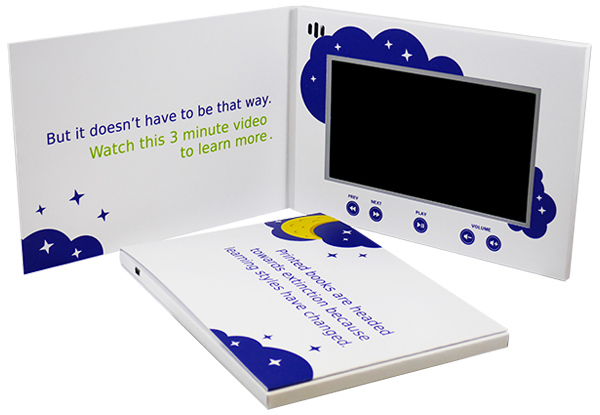 7" Brochure Pricing
7" Brochure Pricing
- 7" Diagonal 16:9 ratio LCD (IPS or Standard)
- 1024x600 resolution (800x480 standard)
- 512mb, 1GB, 2GB or 4GB (512mb Standard)
- 1200-1300ma Rechargeable Lithium Battery
- 26-28mm - 8ohm, 1.5W or 2W Speaker
- Magnetic On/Off Switch (hidden)
- 5 Buttons (see below for options)
- USB Charging/Upload Cable
- 16pt Carolina coated softcovers
- 100pt vinyl wrapped - latex printed hardcovers
- MP4, AVI and MOV Video Support
- 210mm x 148mm x 9mm OD (8 1/4" x 5 3/4" x 5/16")
 Hard Shell Pricing
Hard Shell Pricing
10" Video Brochures
- 10" Diagonal - 1024 x 600 pixel LCD
- 512K, 1GB, 2GB or 4GB (2GB standard)
- 1300ma Rechargeable Lithium Battery
- 26-28mm - 8ohm, 1.5W or 2W Speaker
- Magnetic On/Off Switch (hidden)
- 5 Buttons (or customize)
- USB Charging/Upload Cable
- 100pt vinyl wrapped - full color latex printed hardcovers
- MP4, AVI and MOV Video Support
- No slideshow mode
Note: Imported video brochure specifications may vary
Video Specifications
Videos should be created using a 16:9 screen ratio ideally with H.264 encoding although several other codecs will also work (check with your video editor).
Be sure your audio is sequenced with mono and NOT stereo output. There are some sequencers that will render poor quality stereo audio resulting in "stuttering" during playback.
Video Files and Playback
Video playback is controlled by naming the video files in an alphanumeric fashion. For example, "apple.mp4" will play before "oranges.mp4" and "1.mp4" will play before "2.mp4".
Generally speaking, properly optimized video will result in almost 60 minutes of playback per 1GB of video brochure memory. For example, a 512mb video brochure should be able to handle almost 1/2 hour of playback.
Amount of playback time will vary depending on LCD size, resolution, codec used for sequency the video, bit rates, audio settings, battery size, etc.. MediaWrite, LLC makes no claims or warranties for video playback capabilities or for sound and video quality. MediaWrite, LLC recommends you first order a sample, load your video and then test it if you have any concerns.
MediaWrite's video brochure button layout features: Previous (hold to Rewind), Next (hold to FF), Pause (click to Play), Vol+ and Vol- buttons.
Video Loading
MediaWrite video brochures come with their own USB charging and loading cable. You can use the included cable to load your video on to your video brochure (similar to a thumb drive).
You can also request MediaWrite to pre-load video for you when placing your order. Contact us to learn more.
Splash Screen
All MediaWrite, LLC video brochures have a MediaWrite splash screen indicating that the video is loading. Without this page, your brochure's LCD would appear blank for 1-2 seconds while the video loads.
*MediaWrite, LLC does not warranty video or playback defects or incompatability with our video brochures.
Video/*Slide-show Functionality
Playback is determined by the presence of a "video folder" in the root directory with an .mp4, .mov or .avi file is present. The presence of the file activates the normal video operation mode, absence activates slide-show mode if at least one .jpg is present in the pictures/photos directory if configured.
In sideshow mode, each image should display for 2.5 to 3 seconds before automatically going to the next image. Transition is a simple fade or wipe and can not be altered. Supported audio formats are MP3 (or .wav) and will play if present in the music directory.
Video brochures should display images at either 16:9 ratio (if possible without distortion) or be scaled down proportionally to fit.
Note: MediaWrite video brochures are configured for slide-show functionality if requested when ordering.
Standard Button Functionality
MediaWrite, LLC can customize the button print and the functionality for your LCD video brochures, but unless specified otherwise, come standard with 5 buttons (see functionality below). The print or the print and buttons can be added to, modified or eliminated completely.
Button Functions for Video:
- PREV/REW video (previous video, REW if held)
- NEXT/FF video (next video, FF if held)
- PLAY/PAUSE (video)
- VOLUME DOWN (video)
- VOLUME UP (video)
Button Functions for Slide-show (must be requested):
- PREV Image
- NEXT Image
- PLAY/PAUSE (slide-show)
- VOLUME DOWN (audio)
- VOLUME UP (audio)
Note: MediaWrite default buttons are configured as above using standard VCR type icons (not required).
Shipping & Storage
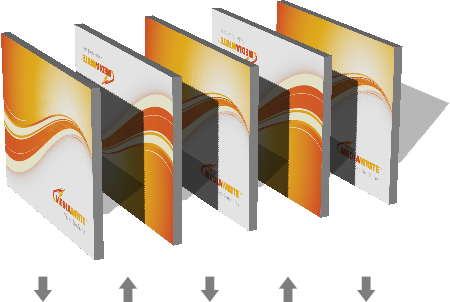
Due to an embedded magnetic switch that allows the video brochure to automatically play when opened, video brochures must be alternated when stacked to "keep them quiet" during shipping and storage.
Orientating video brochures in the exact same direction may cause interruptions in the magnetic field that shuts off each video brochure, "fooling" the video brochure in to thinking its cover is opened. This in turn drains the battery.
Note: If further clarification or translation pertaining to packaging and shipping is required, please contact MediaWrite, LLC.
Shipping Guidelines
All MediaWrite video brochures are shipped using corrugated boxes with 1/4" to 1/2" foam padding to protect the video brochures, LCDs and other components from damage.
To protect your video brochures, individually shipped video brochures should always be placed in a Jiffy Rigi™ outer container along with a taped inner bubble wrap pouch. MediaWrite, LLC and its resellers/customers may leave the inner bubble wrap untaped until the video is loaded for final delivery.
Brochures are not to be shipped with more than 50 units per shipping container. When shipping more than 25 brochures per container, use a minimum double-wall, 200lbs corrugated shipping container. Video brochure edges must be protected in their boxes using a 1/8" - 1/2" protective foam.
*Some features listed above are not available on all models.